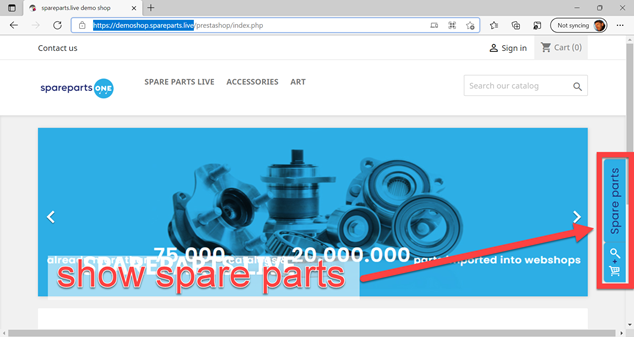Improving the decision-making process for placing accurate spare parts orders
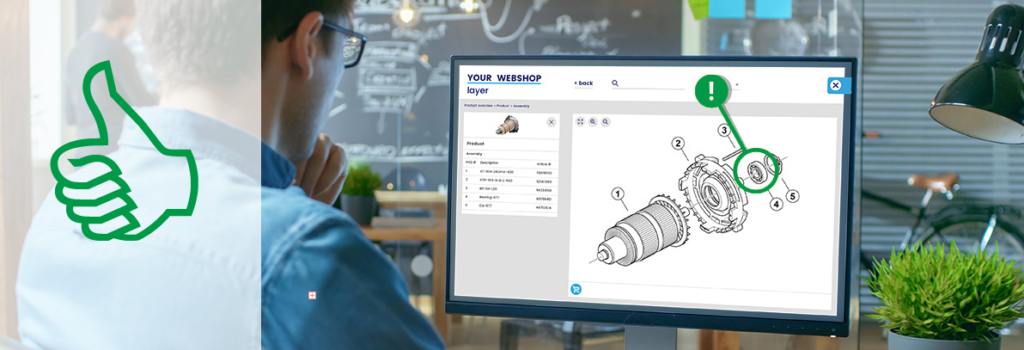
Interactive technical drawings improve the decision-making process when it comes to placing accurate spare parts orders. These drawings provide a visual representation of the product or equipment, allowing users to interact with various components and view their detailed specifications.
The main benefit of interactive engineering drawings is that they allow users to identify the exact parts they need for their equipment. By navigating the drawing, users can zoom in on specific areas, and select individual components. This level of interactivity helps eliminate any ambiguity or confusion that can arise from relying solely on written descriptions, long lists with text & numbers or photos.

Once a user selects a specific part, the interactive drawing can display detailed information about that part, such as the part number, dimensions, material, and any associated documentation, such as installation manuals or maintenance instructions. This wealth of information enables users to make informed decisions about the spare parts they need.
In addition, interactive engineering drawings often integrate with an ordering system, allowing users to instantly add selected components to their shopping cart or generate a parts list for further processing. This integration streamlines the ordering process by eliminating the need to manually search for part numbers or cross-reference with other documentation.
Through a visual representation of the equipment, detailed component information and seamless integration with the ordering system, interactive engineering drawings greatly improve the accuracy and efficiency of spare parts ordering. Users can confidently select the correct components, reducing the risk of ordering errors or incorrect parts, ultimately saving time and money in the procurement process.
Would you like to experience for yourself how spareparts.live contributes to improving the decision-making process of accurate spare parts orders? Contact us or upload an example of your own PDF spare-parts manual.