The user-friendly interface of the parts selector guides your visitors in selecting the right parts.
Don’t scroll and search, but select! This proven method guarantees your visitor to choose the correct part.

your logo
and
your colors
matching
your Webshop
search
available
spare parts
in your
Webshop
languages
for your
multi-lingual
Webshop
multiple
options to
describe
your
parts
click areas
linked to
the parts
in your
Webshop
a click on
the icon
opens the
corresponding
product page
in your
Webshop
or portal
flip-up area
showing
all available
metadata
of the part
clicked
folding
tab to
show & hide
your parts
catalogs
and
drawings
pan & zoom
for a clear
and sharp
image
of your parts
drawings
The parts selector is a web-based Electronic Parts Catalog, often called EPC. The intuitive interface gives visitors the right feeling and guarantees they select the correct parts.
Our parts selector is the easiest Spare Parts Navigator for Webshop and Service Portal. The selector is available to your visitors via a tab: with one click, the tab slides on top of your existing website. After a choice, the selector automatically retracts and points your visitor to the correct part on your website.
Do you want to offer your visitor an even better user experience? The spareparts.live API ensures seamless integration into existing parts of your website.
There’s nothing to stop you from getting your catalogs online today. Even if data or drawings are not 100% up-to-date, better spare parts sales can start today! Start with the parts that make the most significant profit!

WooCommerce

Magento
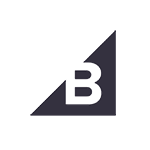
BigCommerce

PrestaShop

SAP B1

Shopify

Squarespace

3dcart

Weebly

WiX

Volution

Propeller
and much more…
Effortlessly streamline your engineering department’s file processing – from CAD system drawings to ERP-generated structured bill of materials. Whether you possess your own PDF spare parts catalogs or rely on suppliers, spare parts.live has got you covered!
Post-processing, witness the transformation into structured JSON and interactive SVG formats, complete with PNG thumbnails for added convenience.
Integrate these cutting-edge capabilities seamlessly into your staff’s workflows or elevate your customer-facing solutions with the Advanced API from spareparts.live. Elevate efficiency and innovation effortlessly!
_
Explore our Support section for other options and answers to frequently asked questions.
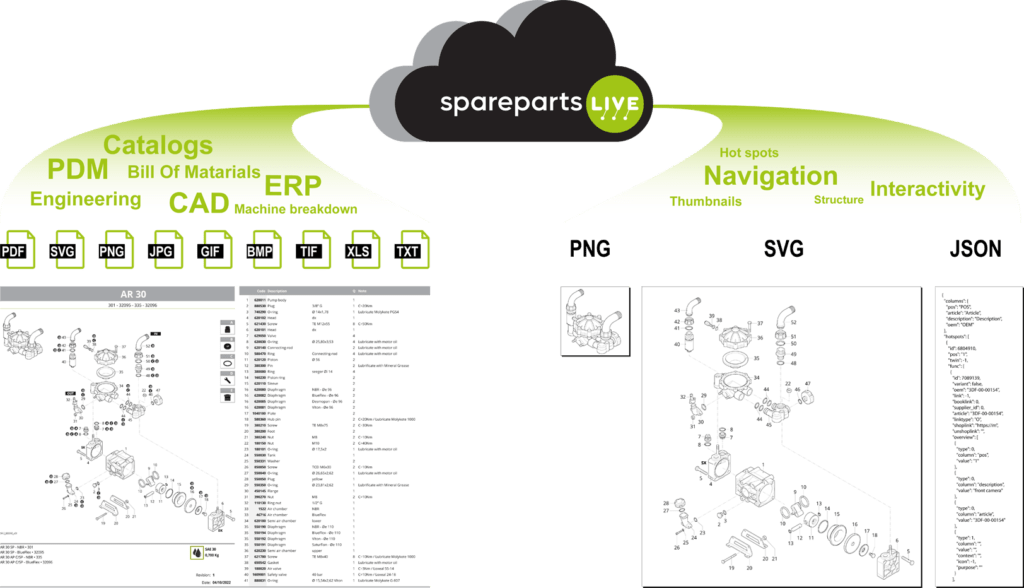
Drawings and data from the Bill Of Materials (BOM) are stored in a structured manner in spareparts.live. This makes it easy to generate a well-designed PDF parts catalog with this information.
Layout rules are defined once, and each set of drawings with associated BOM data is simply published in PDF file format. Ready to send to your customer or make it available as a downloadable on your website or intranet.
This makes it easy to generate one complete parts catalog containing your CAD drawings and the drawings from your supplier. Beautiful, in 1 document and 1 layout!
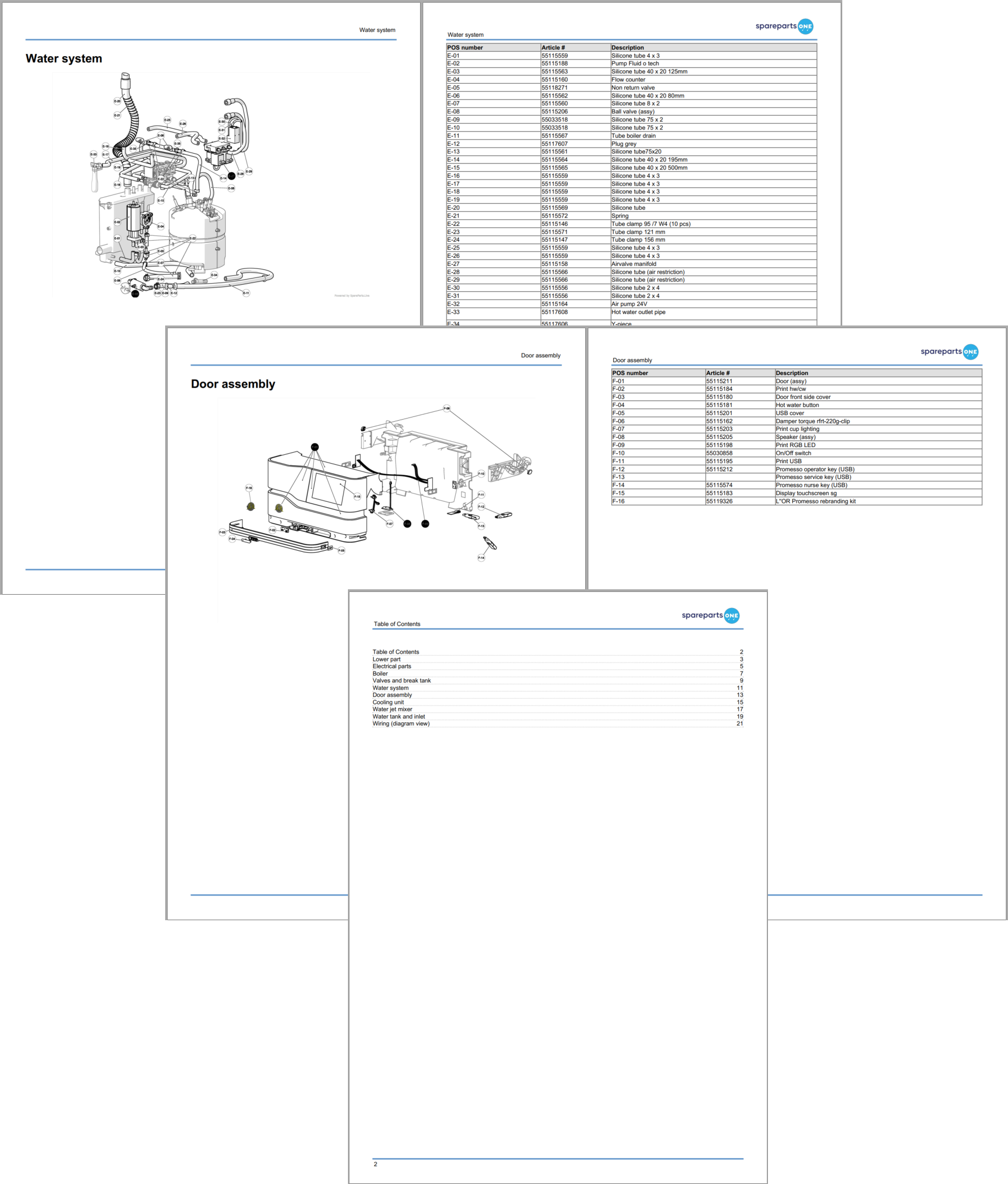

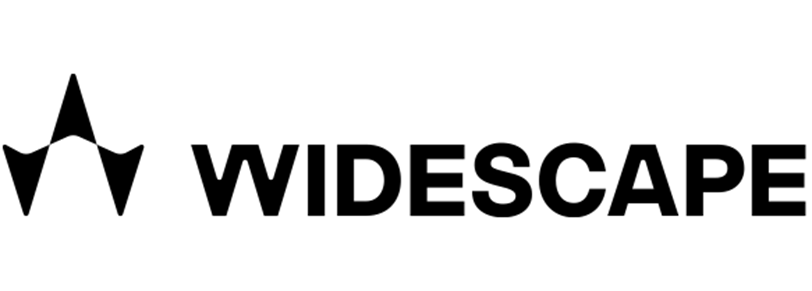












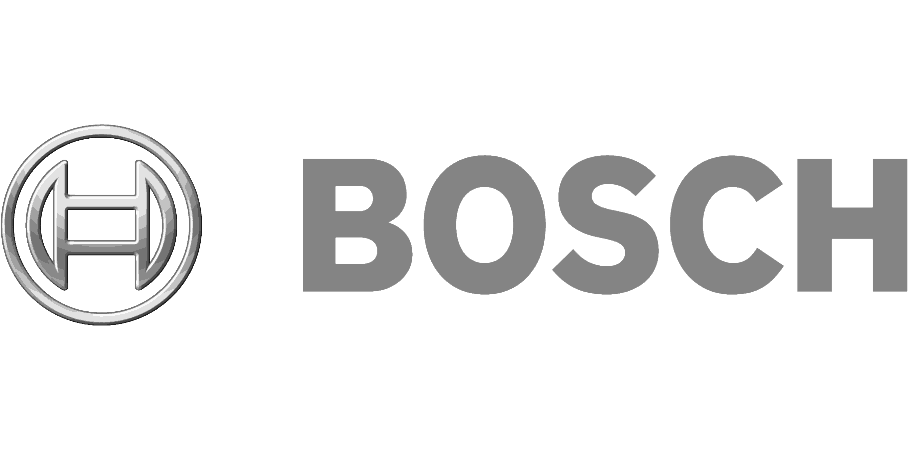






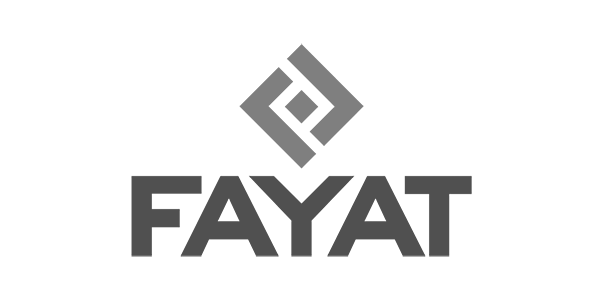

























Get news, insights, product updates & more…
Upload your document here. To choose the correct document, please see examples in the picture aside.
Upload a catalogue as 1 PDF or a ZIP with PDF drawings + Excel file with the bills of materials.
If in doubt, schedule a free Q&A session.
NOTE: Requests from free email accounts are not processed!


Upload your catalog, receive the results and test with your own website, plus…
get a trial period
of 30 days
for FREE