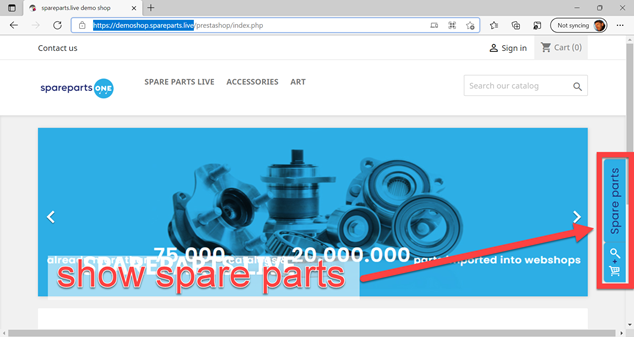Spare Part Visuals In Web Shops
Part 2 of 5 of our most important insights for spare parts Web shops

With the ever-expanding number of product brands and versions and the growing complexity of products, how can your customers be sure the part they’re ordering is the one they need? Spare parts are not known for their distinctive names, so visuals are the key.
Adding visuals for any number of spare parts – whether you’re using photos or drawings – is a challenging and time-consuming process. So how much time and money are you willing to spend on producing visuals to optimize your Webshop conversion?
Here are some typical examples of visuals we’ve probably all seen in Webshops:
1. No image
Needless to say that this might not help you sell your spare parts or prevent order mistakes.
2. Snapshots
Understandable, but will these images help you improve sales and prevent order mistakes? And: does this make your Webshop look professional?
3. Photos
Professional photos are perfect. But without the context of a (complex) machine, which of these product versions do you need?
4. Technical drawings
For many manufacturers, these are the images they already have and are therefore easy to implement. But from a customer’s point of view, how easy is it to find the right part? Is there a clear distinction between this and similar parts? Can they see the context or the part concerning the product?
5. Exploded views
Exploded views are not always the most colourful images but perfect for finding the right part, as they show a customer the position of a part in the context of the product.
6. 3D-renderings
Perfect. The advantages of an exploded view with extras like colour and material make it more attractive and minimize any mistakes in selecting the wrong part.
Conclusion:
We know from our clients that producing visuals and importing them into a Webshop is time-consuming and costly. When you’re finally done, how to keep the visuals up-to-date? But perhaps more important: how does your choice of visuals affect your Webshop conversion?
We don’t have all the answers, but we know which images are already available in most of our clients’ situations: technical drawings and exploded views from parts catalogues.
For us, the exploded views, in particular, are a valuable and cost-effective basis for every spare part Webshop, sometimes in combination with photos.